Leelbox M8S 2017 TV Box vs Leelbox MXQ Pro MINI 2017 TV Box Unboxing and Comparison
If you don’t like your local TV services or content, or if you don’t want to pay the TV service, or you have other reasons such as you are speaking another language and want to watch TV or video are provided by another country, how will you resolve your problem ? You might say there are free TV services and you can buy outdoor or indoor digital antenna, but you still can only get your local TV, and channels are very limited.
Why we need a TV Box ?
Firstly, a TV Box is the best solution for resolving all problems which are mentioned above. Secondly, a TV Box is just like a macro “Computer”, it can access internet to get many many video and TV resources for free or payable, and you can select what you want and what you like; Also, a TV Box has enough features: HDMI, WIFI, Bluetooth, Remoter… etc.
Why do not use Computer directly ?
Yes, you can use computer, if you do not think the computer is too big, and you have remoter for your computer, and you think it is convenient for connecting / disconnecting between your computer and TV, and you think your other family members know how to use computer well, and, you can collect all TV resources on your computer very conveniently. You even do not need a TV, just use your computer directly.
Unboxing and Comparison:
We are not going to discuss why we use Leelbox TV Box in this blog article, you can check information from internet by yourself this time. Here we just want to unbox our TV box, and give a little bit comparison. For more detail information about Leelbox TV Box, we will have other articles.
We have a chance to get 2 Leelbox, one is Leelbox M8S 2017 High Configuration TV Box, another one is Leelbox MXQ Pro MINI 2017 TV Box, so we opened the boxes at the same time.
The picture below shows the both Boxes, Leelbox M8S comes with 2G RAM and 8G ROM, Leelbox MXQ Pro Mini only has 1 GB RAM, which is from the packaged boxes information:

This is the back of boxes, the left one is the MINI box:
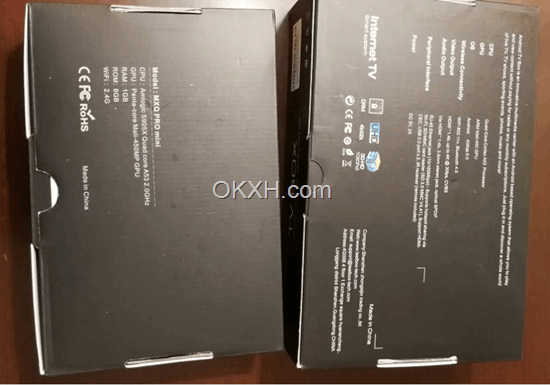
When we opened two boxes, you saw very similar content, but of course the MINI one is smaller:

Both come with the TV Box, remoter, power cable and adapter, HDMI cable and a user manual :
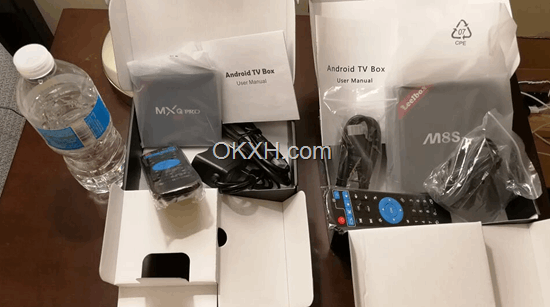
Two Leelbox TV Boxes: the left one is Leelbox MXQ Pro Mini 2017 version, the right one is Leelbox M8S Pro 2017 High Configuration version:

Let's check ports, please see the both backs. Please each back:
On the back of LeelBox M8S Pro (bigger one): Two USB ports, One HDMI port, one Ethernet port, one AV port, one Optical port and one power port
On the back of LeelBox MXQ Mini: One power port, one HDMI, one AV, one Ethernet port, one SPDIF (Optical ) port:

Please do NOT think of the Mini one has less ports, Leelbox MXQ Mini box set 2 USB ports on another side, and a TF ports which is similar with the SD card port on the M8S Pro box:

So the ports are almost the same on both TV boxes.
Can you see the difference between the following 2 remoters ? We only see the color might be little bit different, All buttons and layout are the same, right ?

Even the manual, are coming with same content
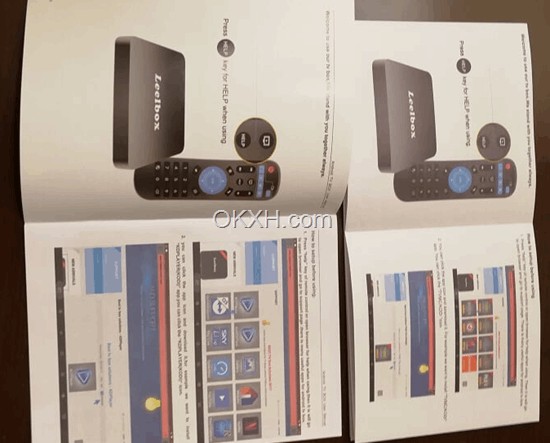
What is the major different with the two TV boxes ?
Both Leelbox TV boxes provide Android 6.0 system, suport 4K, Amlogic S905X Quad Core CPU with 64 Bits, 8GB Storage,
Major differences should include the following:
1: Different box sizes;
2: M8S box supports Bluetooth but the Mini box does NOT;
3: M8S box provides 2 GB RAM (Memory) but the Mini box only has 1 GB RAM;
4: M8S box supports dual WIFI 2.4GB / 5 GB, but the Mini one only supports 2.4 G Wifi;
Shopping Information:
[USA Customer]
Leelbox M8S Pro:
Leelbox MXQ Mini:
We did not find matched one on USA Amazon site, please check the link below to get one:
[Canada Customer]
Leelbox M8S Pro:
Leelbox MXQ Mini:
Search
Site QR Code
