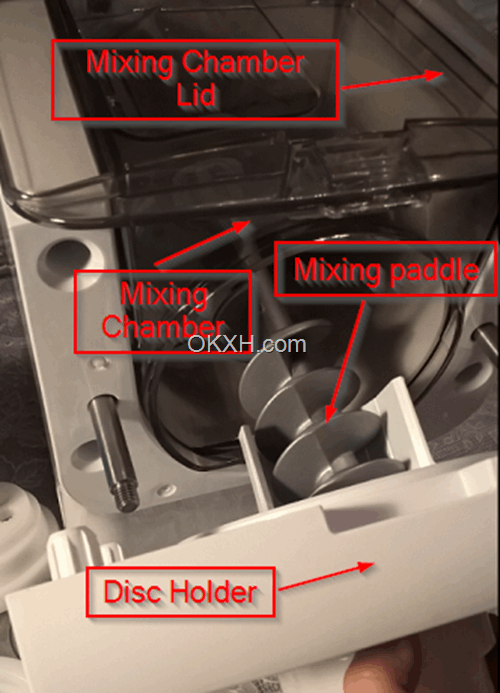Philips HR2357/05 Pasta Maker Disassembling for Cleaning
We bought a Philips HR2357/05 Pasta Maker from the Amazon website since there are lots of people recommended it. In this blog we will start from the step after we opened the box, and was ready to first use.
But before first use, we will have to clean it. How can we use water to clean the pasta maker ? Is it possible we use water to wash inside of it ? How to disassemble the pasta maker then?
Philips HR2357/05 Pasta Maker has a good design to let customer disassemble and clean conveniently. Check the following steps which we tried for your reference.
1: Release the knobs to get the Front Panel off. The Front Panel on Philips HR2357/05 Pasta Maker is made of metal, not like other cheap pasta makers that most of parts made of plastic.
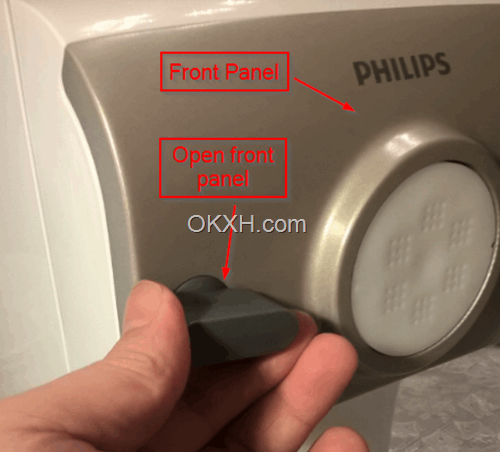 2: Now we see the pasta Shaping Disc installed and the Shaping Disc Holder, they can be removed easily, no any other screws. There are other Shaping Discs in the package:
2: Now we see the pasta Shaping Disc installed and the Shaping Disc Holder, they can be removed easily, no any other screws. There are other Shaping Discs in the package:
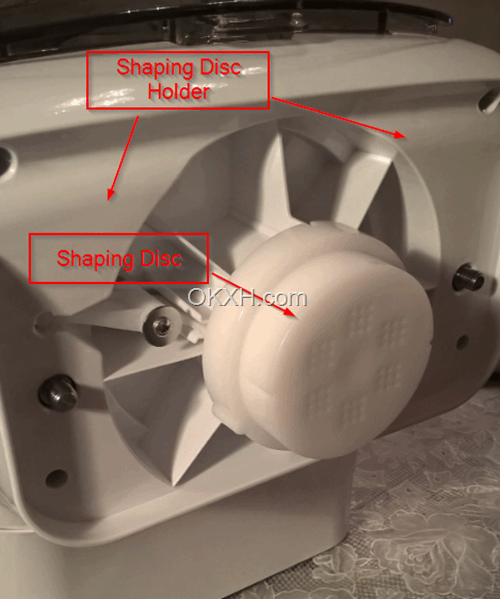 3: Behind the Shaping holder, we can see inside content of the Pasta Maker: a Mixing paddle, and the container of bread and water for making pasta, which is named Mixing Chamber. There is also a cover on the chamber, which is named Mixing Chamber Lid, all of them can be removed without releasing screws or knobs.
3: Behind the Shaping holder, we can see inside content of the Pasta Maker: a Mixing paddle, and the container of bread and water for making pasta, which is named Mixing Chamber. There is also a cover on the chamber, which is named Mixing Chamber Lid, all of them can be removed without releasing screws or knobs.
(Note: You might find opening the mixing chamber lid is harder compared to opening other parts. because its locked by a small locker, you will have to press the locker using your finger to unlock the lid.)
See the mixing paddle is removed below, it just a plug in / plug out part:
 4: Now we can remove Mixing Chamber, and leave the white part which is the Pasta Maker base unit which does not to be cleaned in water, actually we can NOT put the base unit into water because all electric parts are on the base unit.
4: Now we can remove Mixing Chamber, and leave the white part which is the Pasta Maker base unit which does not to be cleaned in water, actually we can NOT put the base unit into water because all electric parts are on the base unit.
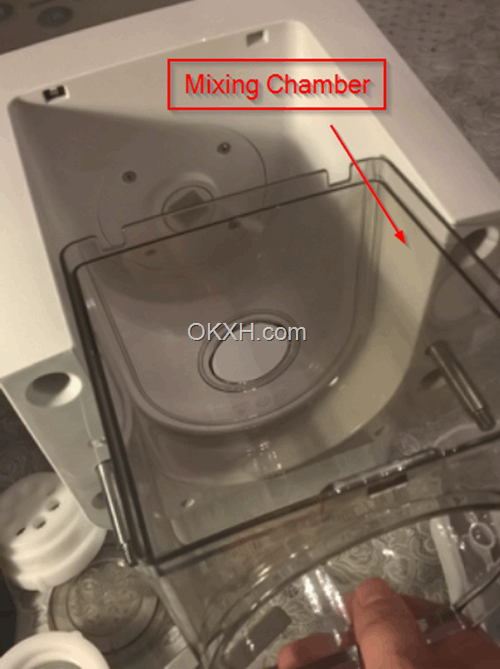 5: Now we get all the things disassembled which we will clean, just put them into water and washing them.
5: Now we get all the things disassembled which we will clean, just put them into water and washing them.

We will have other blogs about this Pasta Maker.
Shopping Information:
Search
Site QR Code