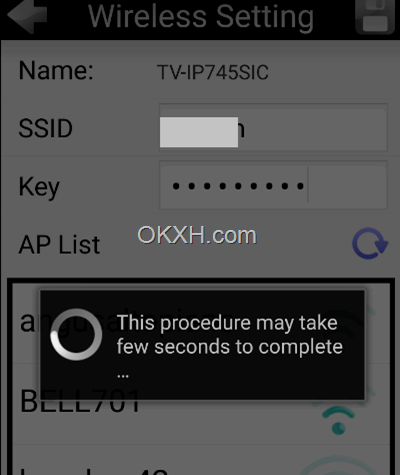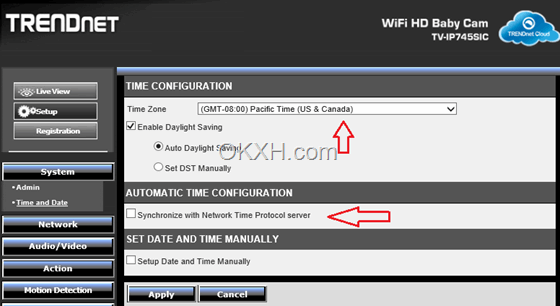Setup Trendnet WiFi HD Baby Cam
This is a baby cam with WiFi HD. But as a baby camera seems it has strong functions so we can use it as a basic security camera in home (Not recommended for outdoor). We are going to use this model: Trendnet WiFi HD Baby Cam TV-IP745SIC.
Setup Trendnet WiFi HD Baby Cam TV-IP745SIC
Not that easy which we expected, we spent some time to finish entire setup for this camera. We even had a chance to call their customer support to resolve an issue when we setup.

Normally we have to do 2 separate parts: Setup on Cell Phone and Setup on computer.
Setup on cell phone is mainly for connecting the camera to home or office WiFi network, so that we can do other settings on computer.
Setup on computer is for more settings includes advanced setting (ie: Motion Detect)and changing some units;
Setup on Cellphone:
We can follow their quick setup guide for setting this part.
Install app named Trendnet CloudView on your phone; turn on Trendnet Baby Camera, wait for some time to let the camera startup. When the camera finished startup, you should see a new WiFI SSID on your cell phone: TRENDnet745, which is a temporary WiFi source. Please disconnect your regular WiFi from your phone, then connect your cell phone to this Trendnet WiFi to do initial setup
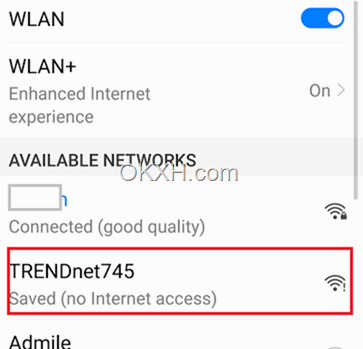
Using the app Trendnet CloudView, click Search button to scan camera, you will see a device named TV-IP745SIC like screenshot below, click the signal icon
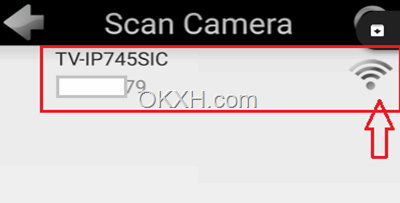
Now you set a new password for Admin account (no screen shot), and then you will setup for home or office WiFi connection, and then click save button, you will see a screen like below:
After above steps done, the temporary Trendnet Wifi will gone, you cell phone will be back to original WiFi automatically. You will go to computer to set other options.
Setup on the computer
You can use your baby camera now after you finished previous setups, but you will see several problems: The Camera’s time is wrong, it could be 2015; The temperature unit is F, but maybe you want C which is more popular. You will have to all these items via computer.
Use Internet Explore as your web browser !
Trendnet baby cam TV-IP745SIC will need us to set through Internet Explore, if you use Chrome or Edge, or other web browsers, you will not be able to open setting window.
in IE browser, input the camera’s cloud URL, which can be found on the bottom of camera, like 81xxxx.cam.trendnetcloud.com, now you can open this baby camera’s settings UI after login, like below (In the first time you might see Notification which asks you upgrade firmware.)
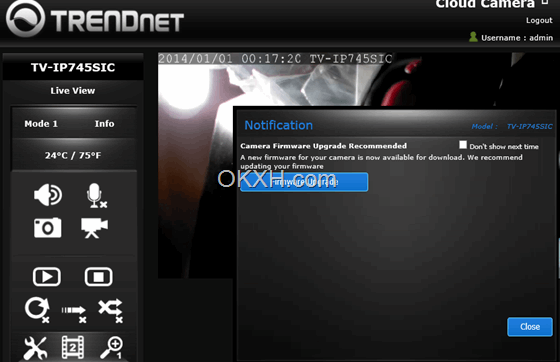
Click the setting icon (a screw driver and wrench tool icon), in the screen like below, click Advanced tab and click Settings button:
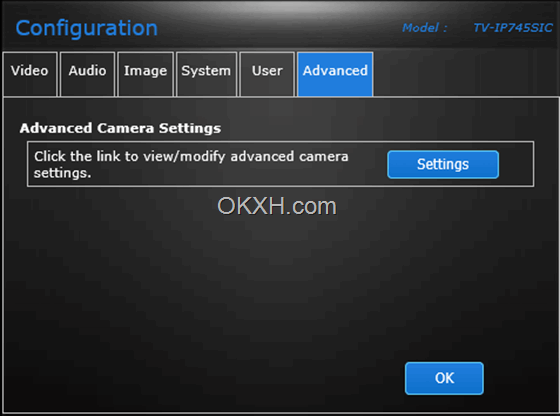
you will accesse to another setting screen and have to login one more time.
Here you can set time, check on Synchronize with Network Time Protocal server. Also you can change Unit (no screen shot here.)
About temperature unit, still in same window, scroll down to the bottom, you will you can set the unit here.
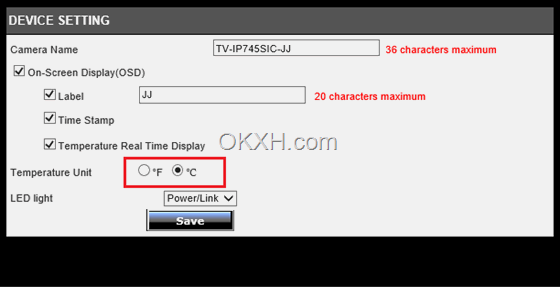
After saving. now you can start to use the Camera. If you want other settings such as motion detect, voice detect, you will have to set other options. (We might have other blog in the future.)
Search
Site QR Code