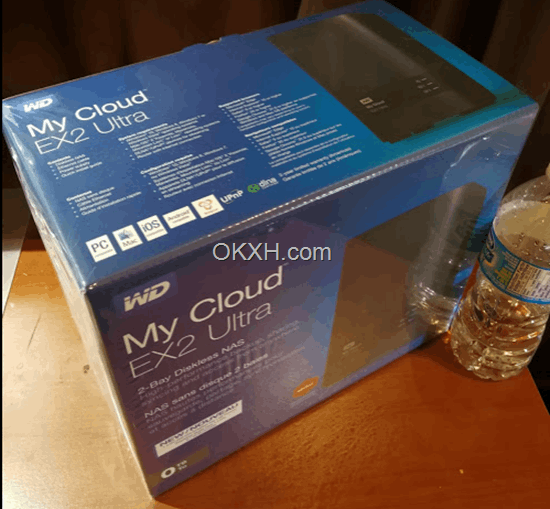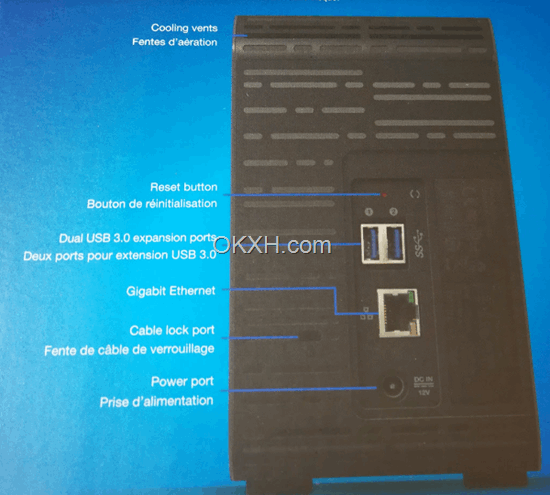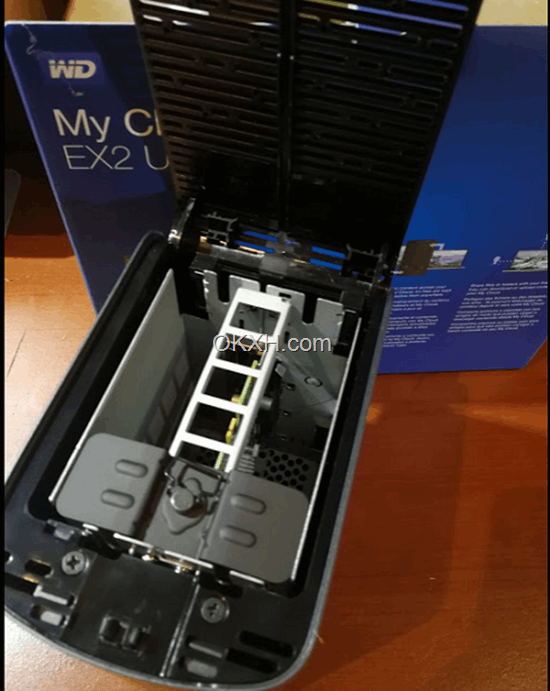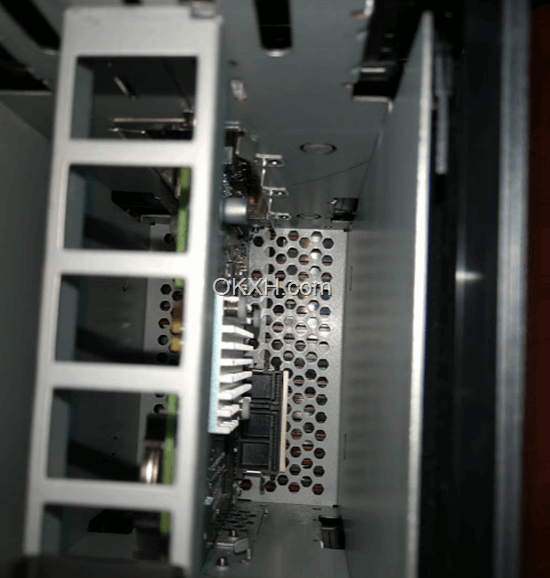WD My Cloud EX2 Ultra 2-Bay NAS Unboxing
In a family there are more and more digital files which need a place to store. Where is the place ? Normally we will find electronic storage devices such as computer hard drive, SSD, or you can find some cloud services such as Google Drive, Microsoft One Drive, or Google Photos..
Even Google Photos can provide unlimited storage size if you follow their rule and agree with they cut some quality of your photos or video. But you still can not save your any format digital format files, such as your common documents. Also, people care about security, they can not always upload private documents to those cloud services.
There is one good solution for our private digital document storing is home private cloud storage system – NAS, which is Network Access Storage (some others called Network Access Server if your NAS is very powerful for a server).
There are several popular home level NAS in the market. Western Digital’s "My Cloud" serial is the one of NAS devices.
Here we have a WD My Cloud EX2 Ultra 2-Bay Diskless NAS. The box was packaged very well.
The feature information:
- Marvell ARMADA 1.3 GHz dual core A9
- 1 GB memory
- Dual USB 3.0 port
- Gigabyte Ethernet Port
- DLNA certified media server
- Plex server
- Support RAID 0,1, JBOD and spanning
- Remote backup
- Integrated FTP
- File Sever
- P2P torrent download server
- …
We can see there are mainly 2 parts in the box: The NAS, and a box in right side which could contains power cable etc. inside.

Here is the My Cloud Ex2 Ultra NAS without Disks, It is shorter than a water bottle.
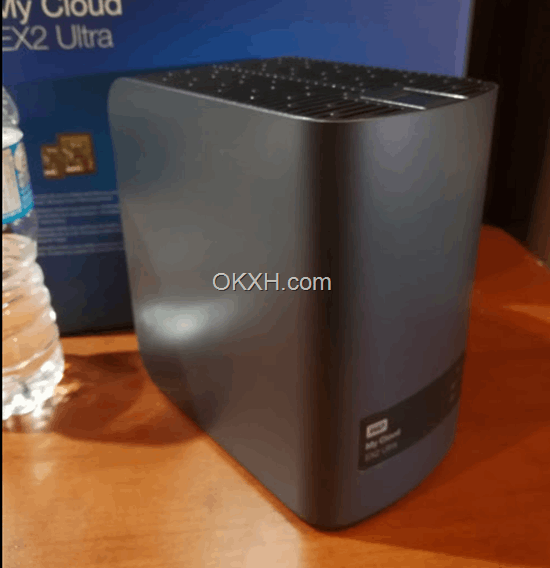
The back is very important, we should know what the NAS can have: Dual USB 3.0 ports, Gigabit Ethernet port which are two great features. We can use faster USB 3.0 than USB 2.0, also the Ethernet support Gigabit.
Again, here is the real back photo:
Here is the power adapter and cable, Ethernet cable and screws stuff. We will use the screws for hard drive installation.

The NAS can be opened by click the top button easily. We will plugin hard drives in so that the NAS can work for file storage. Also we can see we can plugin up to 2 hard drives.
Let us have a look deeply inside, hard drive will be plugin into here.
We will have another hard drives installation and NAS settings record soon. Please come back to check how NAS is set.
Shopping Information:
Search
Site QR Code